In the ever-evolving world of laboratory information systems, knowing how to leverage Epic’s Beaker tools can make all the difference in streamlining workflows. At Honeydew Consulting, we’re excited to share a few customizations that can enhance your team’s efficiency and bring new value to your Beaker implementation.
When resulting cases, we can use a smartlink (@CASETASKTABLE) to generate a Task Table that lists out the all tasks that are listed on the case being resulted in a organized fashion. Here we would like to show you how you can customize and configure this smartlink to make it better work for your organization when resulting cases, through selective display of appropriate tasks and a customizable disclaimer message.
Build Steps
In this example, we will be creating a task table to show only IHC tasks, and preventing slides such as unstained or immunofluorescent (IF) slides from displaying.
- Create a Lab Container Context rule
- In the first property, choose “Specimen Container Type (Media Plates)” and set it to equal your Immunohistochemistry Container Type Record
- In the second property, choose “Task” and set it to not equal (<>) any slides that should not be included in the IHC stain table. These might include Unstained IHC slides and control slides that would not normally be included in the final report.
- Create a SmartText record
- Use this text:
- @CASETASKTABLE(1,<CER ID>,,0,,,1,***,Slide^Stain^Result,10^30^60)@
- Based on morphologic findings after initial H&E review and clinical history,stains were evaluated in order to establish the diagnosis.
- Positive and negative controls (including internal controls as applicable)were reviewed and stained appropriately
- Enter the CER ID from the rule created in step 1 into the SmartText recordwhere highlighted above.
- Use this text:
- Create a SmartPhrase that will pull in this SmartText record.
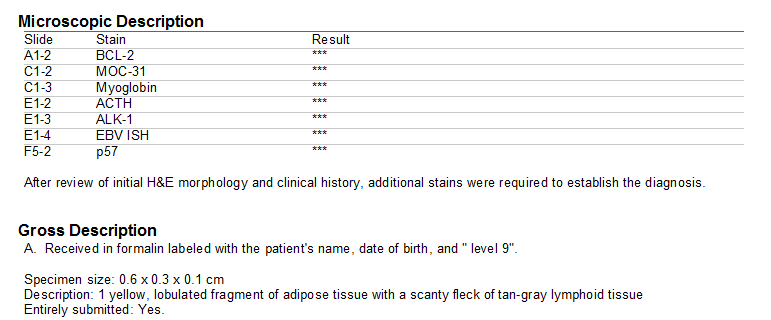
Optimizing your Beaker workflows with customizable tools like these can unlock new efficiencies and make a real impact on your team’s daily work.
If you have any questions related to customizing your AP result reports, please reach out and we would be happy to discuss them! At Honeydew, we’re always here to help with innovative solutions to elevate your Beaker experience.
